Telegram is a semi secure messaging platform for sending text messages, emojis, digital stickers (over two million), links, images, files, add actions to posts (like thumbs up/down, clapping, heart, etc), leave video and voice messages, and make voice and video calls which use data (not phone minutes) and work anywhere in the World with an Internet connection. Also groups, public and private, are included so multiple people may be in the same room and share in a discussion. Of course there are many other options like blocking, privacy settings, forward messages, archiving, etc. If you are just starting do not worry just begin with the basics and you will learn as you use the app.
What is also convenient is you are able to see if someone has read your messages (double check marks). In addition you may edit or delete messages after sending; try that with texting! Telegram also allows you to review everything sent in a chat session so you may look over past photos, video & voice messages, links, etc. It is very handy.
*Important Change: Telegram when installed is set to use unlimited storage data on your device. So depending on your Telegram list size you could quickly run out of storage for the rest of your applications. Thus you should change the storage setting using the instructions below (pictures using the dark theme included to assist):
- Open the Telegram application.
- Click on the hamburger in upper left to open the menu.
- On that menu look for the “Settings” option and tap or click.
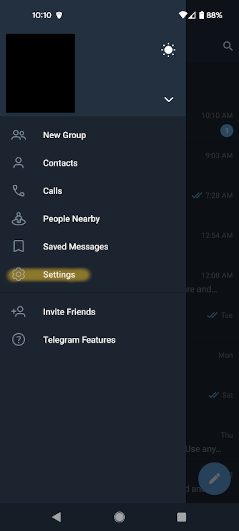
- Next look for “Data and Storage” and tap or click.
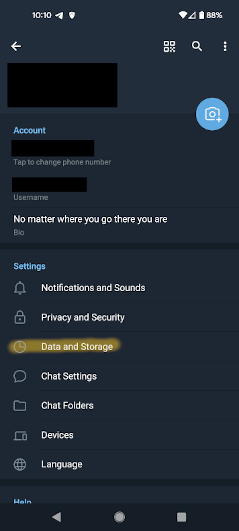
- Then look for “Storage Usage” and tap or click.
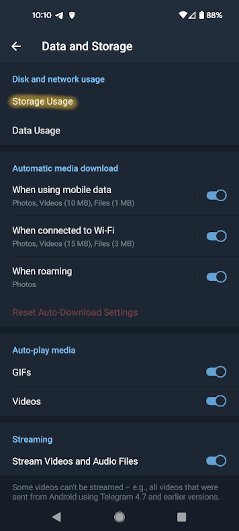
- Under the “Keep Media” option you will see a blue dot below “Forever“. This is not ideal and will store everything on your device!
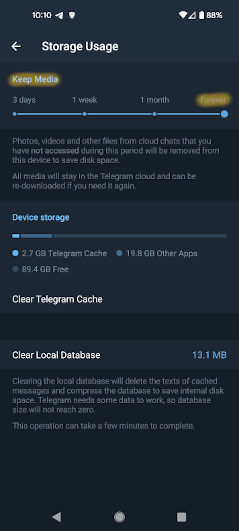
- Now tap or click under the desired time to keep the Telegram data on your device. For example “1 week“. Do not worry Telegram stores all data on its servers and you may still access the information later if you desire. However this will save your device’s storage from filling up with older texts, images, video and voice messages, and such. You are always free to download any specific files onto your phone for long term storage like images.
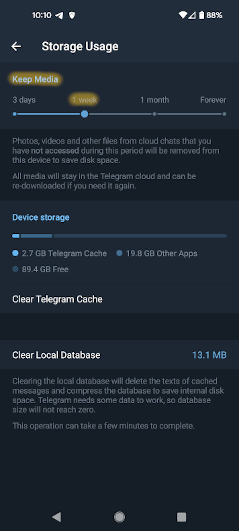
- That is it. You may now exit the “Settings” options by using the arrow pointing to the left in the upper left corner of the options screen.
